If your surface pattern is irregular, it may happen that its "Realistic" pattern is not aligned as it should.
 |
| REALISTIC PATTERN IS NOT WELL ALIGNED |
If the hidden line pattern is irregular, or if it is a drafting pattern it is not possible to rotate it. The solution is
to
temporarily change it to a LINE MODEL pattern, rotate it as needed, and the resulting "Realistic" pattern will rotate as well.
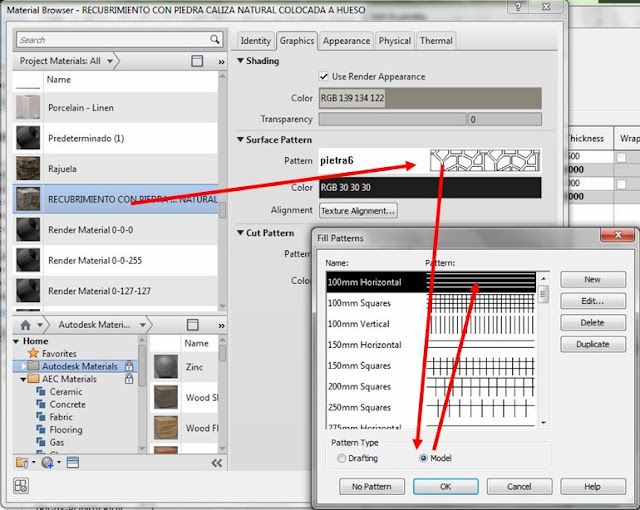 |
| IN THE "GRAPHICS" TAB, CHANGE TO A LINE MODEL PATTERN |
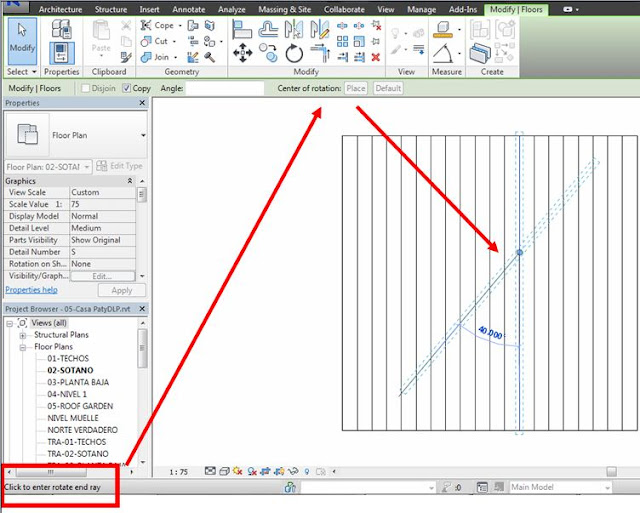 |
| USING THE "ROTATE" TOOL, ROTATE THE PATTERN |
 |
| RESULT = IRREGULAR "REALISTIC" PATTERN PROPERLY ALIGNED |

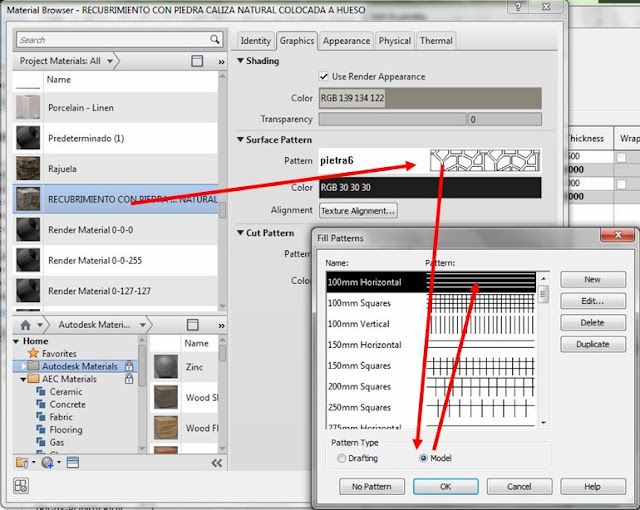
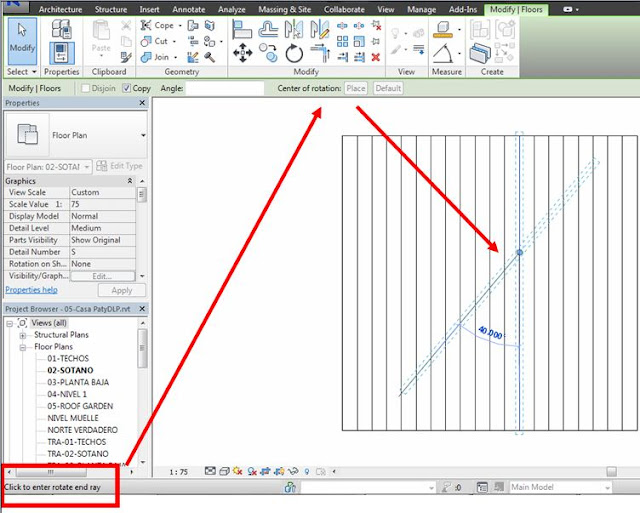

No comments:
Post a Comment