Esta es la continuación al post anterior donde propuse una manera de cómo hacer planos de acabados en Revit , así que asegúrate de leerlo antes.
Ahora haremos las tablas de acabados a partir de la información contenida en el modelo. Empecemos con los muros. Hay que hacer un "Material Takeoff" desde la pestaña View/Schedules:
Saturday, December 27, 2014
FINISHES SCHEDULE IN REVIT
This is the follow-up of the last post where I showed one option for creating material finishes floorplans in Revit, so please be sure to read that one first.
This time we're going to incorporate the finishes schedule with values taken from the model. Let's start with the walls. You have to start the Material Takeoff tool found in the View/Schedules tab:
This time we're going to incorporate the finishes schedule with values taken from the model. Let's start with the walls. You have to start the Material Takeoff tool found in the View/Schedules tab:
Sunday, December 21, 2014
HOW TO MAKE MATERIAL FINISHES FLOOR PLANS IN REVIT
Let's take advantage of the information a Revit model can hold and display. In this entry we're going to explore one option for documenting material finishes in a floorplan by tagging and scheduling wall and floor materials.
First we create the Wall Material Tags by opening the "Generic Tag" family template.
First we create the Wall Material Tags by opening the "Generic Tag" family template.
COMO HACER PLANOS DE ACABADOS EN REVIT
Hay que aprovechar toda la información que un modelo en Revit puede almacenar y desplegar. En esta entrada exploraremos una manera de hacer plantas y tablas de acabados mediante el uso de etiquetas "Tags" para leer los acabados de muros y pisos.
Ok primero creamos nuestro Tag para materiales en muros abriendo la plantilla "Generic Tag".
Ok primero creamos nuestro Tag para materiales en muros abriendo la plantilla "Generic Tag".
Tuesday, December 9, 2014
SCALE: "AS INDICATED" IN A DIFFERENT LANGUAGE
Revit helps us a lot in showing automatically the scale of views in the titleblock. When a specific sheet has two or more views at different scales Revit shows the text "As Indicated" in the titleblock´s Scale field.
That's perfect, but if you happen to deliver your work in a non-english speaking country you'll find that there is no parameter that allows us to change the language of "As Indicated". Here´s my proposal:
That's perfect, but if you happen to deliver your work in a non-english speaking country you'll find that there is no parameter that allows us to change the language of "As Indicated". Here´s my proposal:
PIE DE PLANO CON "ESCALA INDICADA" EN ESPAÑOL
Revit nos ayuda bastante mostrando automáticamente la escala en los pies de plano. Cuando un plano tiene dos o mas vistas a diferentes escalas Revit nos muestra el texto en inglés "As Indicated" en el espacio destinado para la escala.
Eso está perfecto, pero si estás trabajando en un pais donde debes entregar en otro idioma que no sea el inglés te vas a topar con que Revit no tiene disponible un parámetro para cambiar el texto a mostrarse en "As Indicated". Esta es mi propuesta:
Eso está perfecto, pero si estás trabajando en un pais donde debes entregar en otro idioma que no sea el inglés te vas a topar con que Revit no tiene disponible un parámetro para cambiar el texto a mostrarse en "As Indicated". Esta es mi propuesta:
Saturday, December 6, 2014
WALLS WITH ANGLED END IN REVIT
Sometimes your design calls for one or more walls with an angled end. Using Revit, if you extend corners of two angled walls they automatically join nicely like in this picture.
The problem arises when you need an angled end in a wall that is NOT joining another one. All walls in Revit end square, and you will always have what you see in the following picture:
Ok here is a solution I have found for this situation.
The problem arises when you need an angled end in a wall that is NOT joining another one. All walls in Revit end square, and you will always have what you see in the following picture:
 |
| Need an angled wall end!!! |
MUROS CON TERMINACIÓN EN ÁNGULO EN REVIT
A veces tu diseño lleva uno o mas muros con terminación en ángulo. Usando Revit, si unes las esquinas de dos muros que hacen ángulo uno respecto al otro, se unen automáticamente como en la siguiente imagen:
El problema viene cuando necesitas esa terminación en ángulo para un muro que NO se une con otro. Todos los muros en Revit terminan rectos, y siempre tendrás esto:
Bueno ahora comparto la solución que yo he encontrado.
El problema viene cuando necesitas esa terminación en ángulo para un muro que NO se une con otro. Todos los muros en Revit terminan rectos, y siempre tendrás esto:
 |
| ¡¡Necesito que termine en ángulo!! |
Tuesday, November 25, 2014
NO FUNCIONA LA ESCALA EN EL TITULO DE VISTA NI EN EL PIE DE PLANO
¿Alguna vez te ha pasado que la escala en el título de la vista no se actualiza cuando cambias la escala de esa vista? ¿Ni siquiera la escala que lee tu pie de plano? Algo así como la siguiente imagen, en la que la escala es 1:500 pero el título y el pie de plano me leen 1:300:
 |
| Escalas incorrectas en título de vista y pie de plano |
REVIT VIEW TITLE SCALE NOT UPDATING
Have you ever come across the situation where a view title's scale is not updating when you change the view's scale? Not even the "scale" label in the titleblock updates? Something like this image in which the view's scale is 1:500 but the view title and the title block both read 1:300:
 |
| View title AND titleblock scale are wrong!!! |
Monday, November 17, 2014
ESQUINAS SIN MANGUETE EN MUROS CORTINA REVIT
Las esquinas en los muros cortina de Revit funcionan muy bien. Aquí está la típica esquina a la que se le ha aplicado un manguete esquinero (corner mullion).
Pero hay veces que queremos tener una esquina limpia sin manguetería, como por ejemplo dos cristales a hueso. Tan pronto como le quitamos el Pin a los paneles, esto es lo que sucede:
 |
 |
CORNER GLAZING FOR REVIT CURTAIN WALLS
Friday, November 14, 2014
SIMBOLO DE NIVEL (SPOT ELEVATION) CON SIGNO MAS-MENOS EN REVIT
Si necesitas asignar el signo ± para tu nivel 0.00 en Revit, aquí te enseño cómo hacerlo.
Edita las propiedades de tipo de tu "spot elevation" y localiza el parámetro "Elevation Indicator". Aquí puedes escribir el prefijo, por ejemplo N.P.T. (nivel de piso terminado) o lo que quieras, y allí mismo debes teclear ALT+0177 como se muestra en la imagen:
¡¡Ahora debes tener cuidado!! De lo contrario puedes empezar a cometer errores como el de la siguiente imagen:
Edita las propiedades de tipo de tu "spot elevation" y localiza el parámetro "Elevation Indicator". Aquí puedes escribir el prefijo, por ejemplo N.P.T. (nivel de piso terminado) o lo que quieras, y allí mismo debes teclear ALT+0177 como se muestra en la imagen:
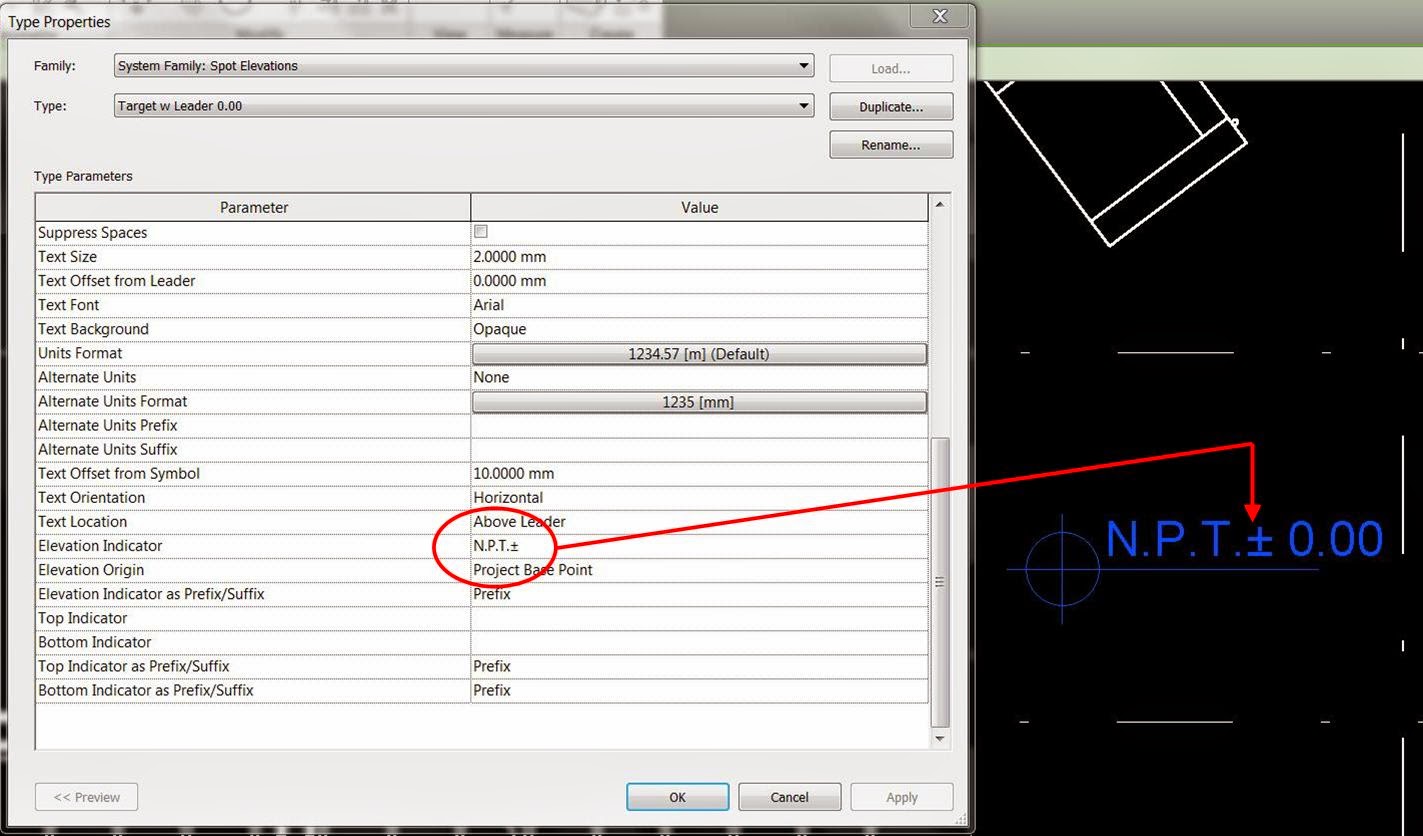 |
| Click para ampliar |
PLUS-MINUS SIGN 0.00 SPOT ELEVATION IN REVIT
If you want to assign a ± sign to a 0.00 spot elevation in Revit, here's how.
Edit the spot elevation type's properties and find the "Elevation Indicator" parameter. Here you can write for example F.F.L. (finished floor level), or whatever you want, and right beside it you type ALT+0177 as shown in this picture:
Now just be careful when using this new spot elevation type. If you aren't, you can make mistakes such as this one:
Edit the spot elevation type's properties and find the "Elevation Indicator" parameter. Here you can write for example F.F.L. (finished floor level), or whatever you want, and right beside it you type ALT+0177 as shown in this picture:
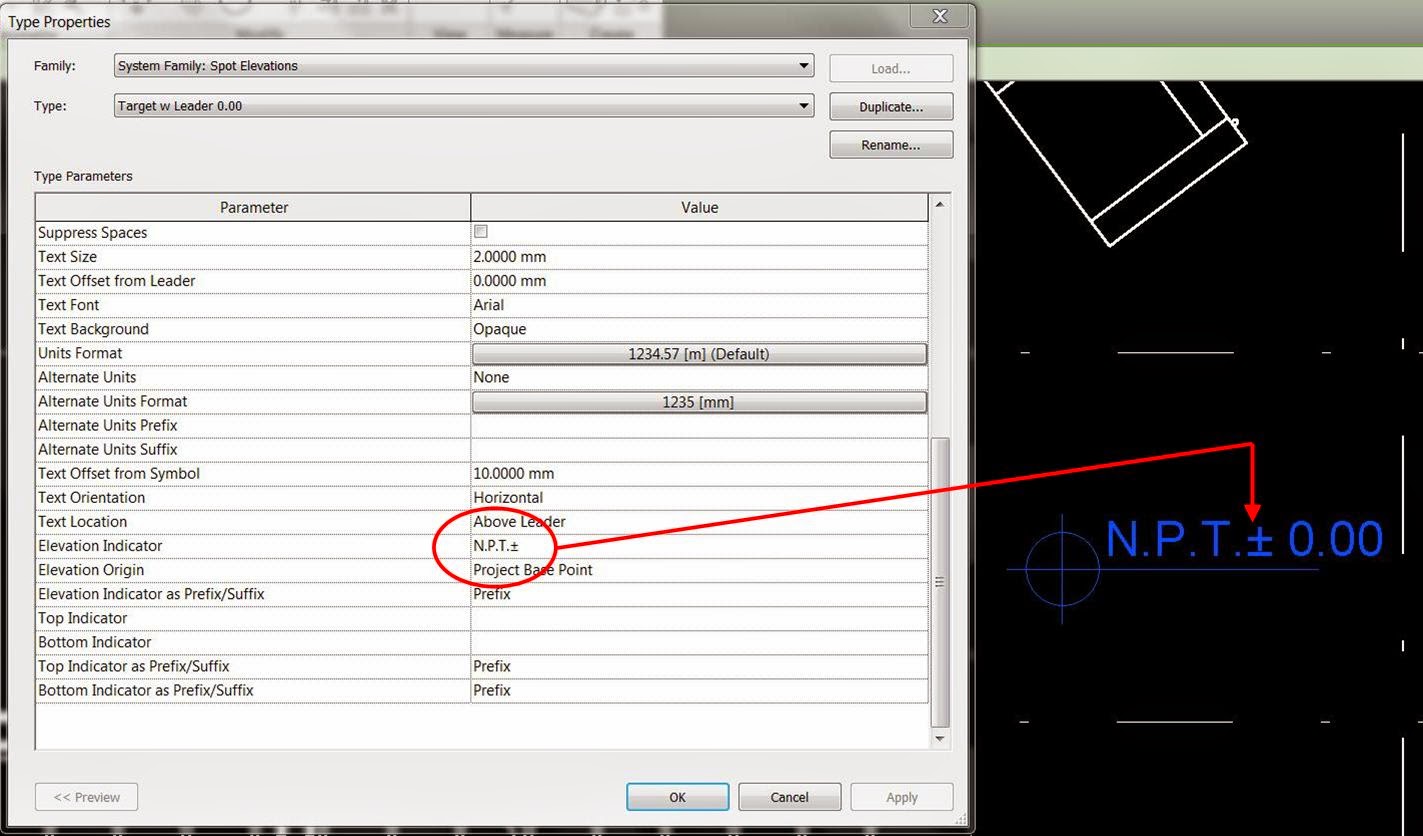 |
| Click to enlarge |
Tuesday, November 11, 2014
NUBES DE PUNTOS EN REVIT 2015
Con este post ahorrarás algo de tiempo.
La semana pasada recibí un scanneo laser tipo nube de puntos de un edificio viejo. Era un archivo *PTS y Revit hace la conversión a formato RCS. La nube de puntos resultó incorrecta utilizando Revit 2015.
Luego de 2 horas tratando de resolver el misterio encontré un foro de Autodesk donde se había tratado el tema, y la respuesta parecía ser regresar a Revit 2014
Aquí se muestra la diferencia.
En Revit 2015 En Revit 2014
La semana pasada recibí un scanneo laser tipo nube de puntos de un edificio viejo. Era un archivo *PTS y Revit hace la conversión a formato RCS. La nube de puntos resultó incorrecta utilizando Revit 2015.
Luego de 2 horas tratando de resolver el misterio encontré un foro de Autodesk donde se había tratado el tema, y la respuesta parecía ser regresar a Revit 2014
Aquí se muestra la diferencia.
En Revit 2015 En Revit 2014
POINT CLOUDS REVIT 2015
This post will save you some time.
Last week I received a point cloud scan taken from an old building. It was a *.PTS file and Revit makes the conversion to a RCS format. Using Revit 2015 the point cloud was incorrectly converted. After 2 hours trying to solve the mystery, I found an Autodesk forum where this topic was brought up, and the answer appeared to be: go back to Revit 2014.
See the difference here:
In Revit 2015 In Revit 2014
Last week I received a point cloud scan taken from an old building. It was a *.PTS file and Revit makes the conversion to a RCS format. Using Revit 2015 the point cloud was incorrectly converted. After 2 hours trying to solve the mystery, I found an Autodesk forum where this topic was brought up, and the answer appeared to be: go back to Revit 2014.
See the difference here:
In Revit 2015 In Revit 2014
Saturday, November 8, 2014
VIEW RANGE-VIDEO
Por favor vean este video donde se explica muy claramente el concepto del View Range que exploramos hoy en clase.
http://www.youtube.com/watch?v=dNhLSVuSbcQ
Por cierto los libros de este señor Paul Aubin son muy buenos.
http://www.youtube.com/watch?v=dNhLSVuSbcQ
Por cierto los libros de este señor Paul Aubin son muy buenos.
Tuesday, November 4, 2014
REVIT WORKSHARING IN A HOME GROUP NETWORK
So far I hadn't been able to find the solution to this specific topic. There´s a lot of information on server based Revit worksharing, which is the way it is designed and meant to be. But in the real world there will be many cases where you don't use a server. For example a team of students trying to complete their assignment project, a small office with 2 or 3 computers, or even a home network where spouses work together in the same project.
REVIT WORKSHARING EN RED "GRUPO HOGAR" WINDOWS
Hasta ahora no había encontrado la solución a este tema específico. Hay mucha información sobre Worksharing basado en servidor, y así debe ser pues es como Autodesk lo ha diseñado. Pero en el mundo real habrá muchos casos en los que se trabaja sin servidor. Por ejemplo un equipo de estudiantes que necesita terminar su proyecto, o una pequeña oficina con 2 o 3 computadoras, o incluso una pareja que desde su casa trabajan juntos en el mismo proyecto.
Monday, November 3, 2014
IMPORTANDO DWGs DE AUTOCAD A REVIT
A petición del arq. Gerardo, y porque seguramente varios de ustedes ya quieren traerse alguno de sus proyectos a Revit, este es un rápido tutorial de cómo se importa un dwg. A grandes rasgos, pero esto es lo principal.
Saturday, November 1, 2014
MATERIALES EN LA AYUDA DE AUTODESK
Les dejo el link de autodesk para que puedan completar su información acerca del uso de materiales que vimos en clase.
http://help.autodesk.com/view/RVT/2015/ESP/?guid=GUID-26E4614F-6BAF-4F63-A285-99F1B3BE02F5
http://help.autodesk.com/view/RVT/2015/ESP/?guid=GUID-26E4614F-6BAF-4F63-A285-99F1B3BE02F5
Thursday, October 30, 2014
PATRÓN DE SUPERFICIE EN TECHOS CÓNICOS
Seguramente te has topado con este problema: inicias un techo cónico con la herramienta "Roof by footprint", le asignas un material con un patrón (surface pattern) de lineas verticales u horizontales, y el resultado es el siguiente:
CONE-SHAPED ROOFS SURFACE PATTERN
Monday, October 27, 2014
STAIRS & RAILINGS REVIT SAMPLES
These files come directly from Autodesk. In earlier versions they were available from Revit's help pages. However since 2014 one of these things happened: either Autodesk has hidden them so well I just can't find them, or they're simply gone.
Fortunately if you're a bit curious and with some luck, you might have installed the correct libraries and will realize that you can find these wonderful files under the Australian and UK libraries.
Fortunately if you're a bit curious and with some luck, you might have installed the correct libraries and will realize that you can find these wonderful files under the Australian and UK libraries.
 |
| Click image to enlarge |
Search the same directory and you can also find fences, repeating details, roof forms and roof types.
ESCALERAS Y BARANDALES REVIT EJEMPLOS
Estos archivos vienen de Autodesk y en versiones anteriores estaban disponibles para descargar desde el sitio de ayuda. A partir de la versión 2014, una de dos: o los han escondido muy bien y no los encuentro, o ya desaparecieron.
Afortunadamente si eres algo curioso y con un poco de suerta, tal vez descargaste las librerías correctas y te darás cuenta que están dentro de las librerías de Australia y Reino Unido.
Fíjate en la misma carpeta también encuentras archivos de bardas, formas de techos y tipos de techos.
Afortunadamente si eres algo curioso y con un poco de suerta, tal vez descargaste las librerías correctas y te darás cuenta que están dentro de las librerías de Australia y Reino Unido.
 |
| Click para agrandar |
VIDEOS PARA INICIAR
En el sitio de ayuda de Autodesk encontrarán estos videos que refuerzan lo que vimos en las primeras clases. Hay versión español e inglés. Aquí está el link, comentarios bienvenidos.
INICIO DE BLOG
Esta página del blog estará dedicada a los alumnos de mis cursos. Estaré complementando la información vista en clase para que puedan ustedes profundizar en los temas.
También podremos usar el espacio de COMENTARIOS para responder dudas y para que todos puedan aportar.
Por otra parte en las pestañas de español e inglés estaré publicando tips y trucos en general, no necesariamente relacionados con los cursos, pero que en algún momento serán de gran ayuda para ustedes o cualquier otro usuario de Revit.
Por otra parte en las pestañas de español e inglés estaré publicando tips y trucos en general, no necesariamente relacionados con los cursos, pero que en algún momento serán de gran ayuda para ustedes o cualquier otro usuario de Revit.
Subscribe to:
Comments (Atom)







